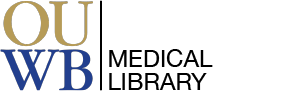LitSense searches over a half billion statements from both PubMed and PubMed Central at the sentence level, allowing you to type in questions as sentences. Given a query, LitSense finds the best-matching sentences based on overlapping terms as well as semantic similarity via a cutting-edge neural embedding approach.
Searching Features:
- Free and open to all users.
- Has a user friendly interface.
- Can simultaneously search both PubMed and PubMed Central (30+ million citations).
- Results can be filtered by either Publication Year or Article Section (Methods, Results, etc.).
- LitSense only displays sentences that share at least 60% of similar terms with the query sentence. Long query sentences will often return no results.
- To make some part of your query mandatory, surround it by double quotes. For example, for the query "measles outbreak" vaccination only documents containing "measles outbreak" will be shown.
- Matching terms are highlighted in bold.
- A colored vertical line represents the degree to which the returned sentence is similar to the user query, from orange (high) to green (moderate) to blue (low).