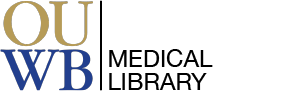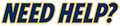AND - connecting terms with AND will combine your terms and give you more specific results. Example: diabetes AND children
OR - connecting terms with OR will broaden your results by finding more than one search term. Example: elderly OR geriatric
NOT - will exclude a term from your search. Example: lead poisoning NOT children







A Librarian can conduct a one-on-one session with you on how to use the PubMed database. Feel free to call us at (248) 370-3772 or email medref@oakland.edu if you have questions or need assistance with searching.