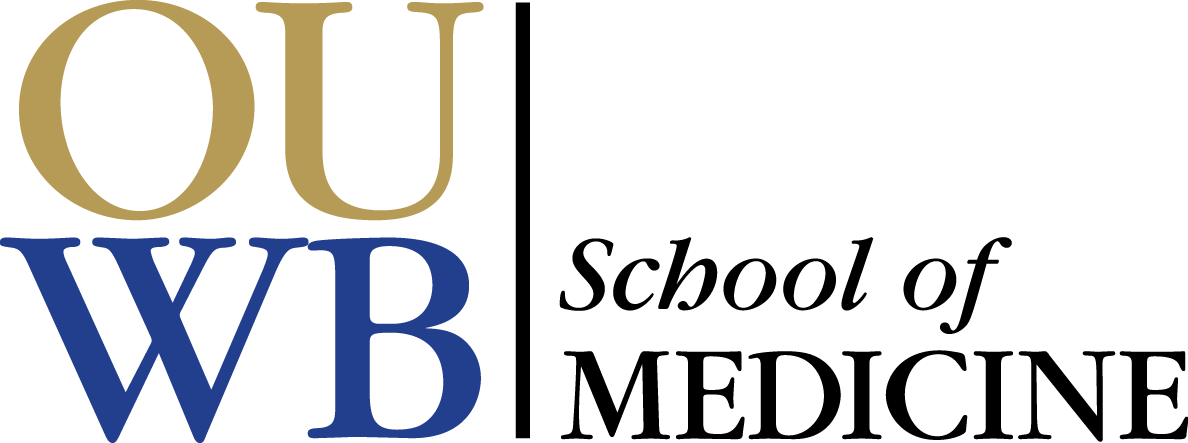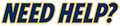After inputting a simple search term, Embase will show you how many results that nets, as well as what search term is most appropriate for searching the database. In the above case, Embase uses the term "heart infarction" when it searches "heart attack," meaning it will search for both "heart attack" and "heart infarction." This ensures that there is a consistent method across every search for finding results. Embase experts have input a specific list of search terms that they can associate with one another, call their Emtree, which provides better results than the kind of free-style method employed by search engines.

The "Display full query" option will show you your search string, meaning it will display the exact method in which a search was conducted, which you can then copy and paste if you need to replicate it or add to it at a later time.

Boolean operators allow you to include multiple terms in your search and connect them with the words AND, OR, and NOT. Searching with Boolean operators can help broaden or narrow your search. These terms should be capitalized.
Proximity operators are similar to Boolean operators in that they can help narrow and filter a search result.
Wildcards are another feature used in many different databases and serve as a way to broaden a search within a specific term. You use these punctuation marks directly in the word that you're searching.
There are several ways that you can limit a search that you've performed. You can do this before you've searched and after.
In order to limit a search before you've clicked the search button, you need to click on the "Limit to" drop down option, which will open up your limitation options.

At this point you can choose to limit your results by when the article was published with the "Publication years" date range, search only for records that were add to Embase within a set period of time, or by article type (such as systematic review, meta analysis, etc.).
If you wish to limit results after you've conducted a search, the method is similar, but your options are much greater. On your search results screen, you will see options for limiting along the upper portion of the screen -

You will also see them along the left side of your results -

At this point, it's simply a matter of determining how you want to limit your results as the options are quite broad. You can also add to your search query string to further refine it. Simply click into the search bar and add your Boolean or proximity operators and more search terms to further narrow the results.
A Librarian can conduct a one-on-one session with you on how to use the PubMed database. Feel free to call us at (248) 370-3772 or email medref@oakland.edu if you have questions or need assistance with searching.