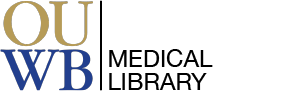Signup Instructions: The link contains a one-time use 'Accept this invitation' button that will send you to a login page. Please check your spam folder if the email doesn't arrive in a few minutes. From there, you simply need to sign in or sign up for a Covidence account. You'll then be automatically linked to the organizational subscription.