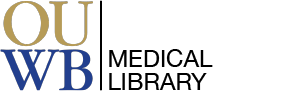PubMed recently added the option to do a proximity search in PubMed. Users can now search for multiple terms appearing in any order within a specified distance of one another in the [Title] or [Title/Abstract] fields.
How to Build a Proximity Search in PubMed:
To create a proximity search in PubMed, enter terms using the following format:
"search terms"[field:~N]
For example, to search PubMed for citations where the terms "hip" and "pain" appear with no more than two words between them in the Title/Abstract search field, try the search:
Search results may include hip pain, hip-related pain, hip joint pain, hip/groin pain, hip biomechanics and pain, pain after total hip arthroplasty, pain in right hip, and more.
See the PubMed User Guide and view the proximity searching tutorial for more examples and information about proximity searching in PubMed.
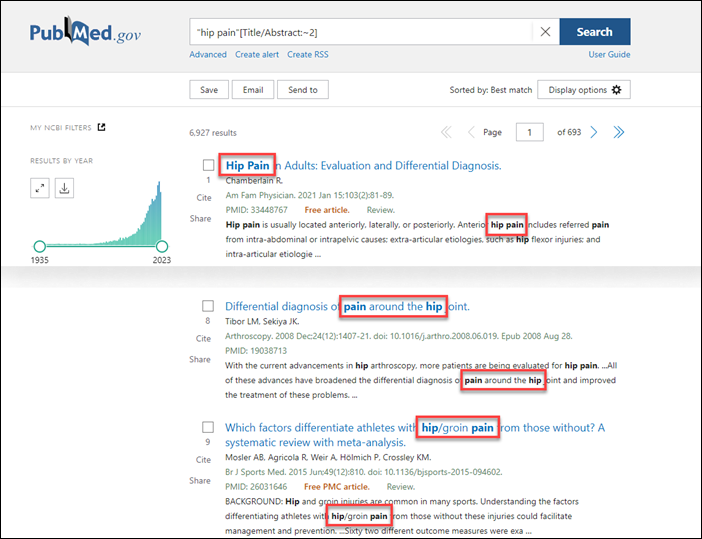
For further information, see the NLM Tech Bulletin or view the PubMed Proximity Searching Tutorial.
The Search History lists all the searches you have executed in a PubMed session.
Each line is assigned a number. You can see the search term, the sorting method and the number of results found for that individual line.

There are some commands which can be used for your Search History, under the Actions section:

The Actions are:
A Librarian can conduct a one-on-one session with you on how to use the PubMed database. Feel free to call us at (248) 370-3772 or email medref@oakland.edu if you have questions or need assistance with searching.