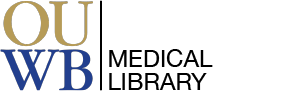Start by searching for any clinical subject by entering a word or phrase in the search box:

Select a topic to view. The table of contents navigation is on the left side of the page. You can click any entry to go directly to that section.

You can search UpToDate by broad specialty area. Click Contents from the top navigation menu, then select Topics By Specialty.

All UpToDate topics are updated as new evidence becomes available and the peer review process is completed.
This section highlights selected specific new recommendations and/or updates that may have significant and broad impact on clinical practice over the past year.
View the Practice Changing Updates by clicking on Contents from the top navigation bar:

There are more than 200 medical calculators available within UpToDate. You can view them alphabetically, by specialty, or search for a specific calculator.
UpToDate offers more than 1,500 patient topics on the most common medical conditions and procedures. Many of the topics are also available in Spanish and Arabic. You can print or email the Patient Education topics; click the icons in the upper right corner.
There are two levels of content for patients:
A Librarian can conduct a one-on-one session with you on how to use UpToDate. Feel free to call us at (248) 370-3772 or email medref@oakland.edu if you have questions or need assistance with searching.