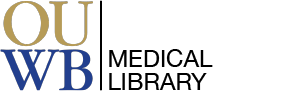UpToDate is available for Android, iOS and mobile web. Cost: Free for OUWB users.
UpToDate is available for Android, iOS and mobile web. Cost: Free for OUWB users.
Follow the instructions for UptoDate mobile web and app links. You must first register for your free UpToDate Account. Click Log in / Register.
If you have an account, enter your OU username and password. This will confirm your association with OU and allow you to continue using the app. If you do not have an UpToDate account, fill out the fields to register for one. You will use this username and password to get into the app.
UptoDate recommends that you cite the UpToDate topic as a chapter in a book titled UpToDate. There are no page numbers to cite, and the publication year for any topic should be the current year.
EXAMPLE:
Marion DW. Pacing the diaphragm: Patient selection, evaluation, implantation, and complications. In: UpToDate, Shefner JM (Ed), UpToDate, Waltham, MA. (Accessed on June 23, 2022.)
UpToDate contains more than 33,000 pictures, figures, tables, graphs, algorithms, and videos. You can easily limit your search to Graphics. Select Graphics after you do your initial search.

Any graphics from UpToDate can be used in PowerPoint. Just select Export to PowerPoint once you select the graphic.
NOTE: When making slides from UpToDate®, be sure to include a source reference to UpToDate and its copyright notice.

Clinicians can use the time they already spend researching clinical questions with UpToDate toward continuing professional development requirements at no extra cost, with no additional testing.
You need to be logged into your UpToDate account in order to take advantage of the CME credit.
A Librarian can conduct a one-on-one session with you on how to use UpToDate. Feel free to call us at (248) 370-3772 or email medref@oakland.edu if you have questions or need assistance with searching.