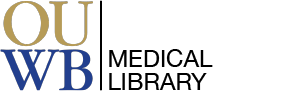Mendeley is a free online citation manager that allows you to collect, organize, and store citations and PDFs of the literature & automatically format those citations in the needed citation style.
Do I need to register for Mendeley with my OU email? No, you may register with any email address.
What’s the difference between Mendeley.com and Mendeley Desktop?
Watch the above five part video series to get started with Mendeley. Each video is only about a minute in length, and be sure to click to the next video after each one finishes.
How do I import citations into Mendeley? In order to start adding citations into your Mendeley library, you will need to install a browser plugin, which is available under Settings in your online account. We recommend Firefox or Google Chrome as Mendeley works best with these two browsers.
Why doesn’t Mendeley recognize this webpage I want to cite? Mendeley is great at detecting formal citation information, but many webpages are not formatted in a way that is recognizable. You can always manually enter the elements of your citation when trying to capture a webpage.
Can I manually add a citation to Mendeley that is not captured by the web importer tool? Yes! Mendeley online allows you to manually add in citations through your account library.
Why is my newly created folder not showing up in the web importer tool? There is sometimes a lag in creating a folder and it displaying properly in the web importer tool. Try closing the web importer, refreshing the window, and opening the web importer again.
Why did Mendeley not import the PDF along with the citation? If a PDF is linked on the same page as the citation, Mendeley will likely import it -- especially in Google Scholar or PubMed Central. However, in PubMed and other databases with long result pages of citations, the PDF is not linked there. You can always go to the publisher page, download the PDF, and then drop it into your Mendeley account.
Why are my most recently saved citations not showing up in Mendeley Desktop? Mendeley Desktop automatically syncs every few minutes so there will be a slight delay from when you import your citations into your online account and then have them show. However, you can manually click Sync in your Mendeley Desktop if you wish to see the newly added citations immediately.
Can multiple people add citations from Mendeley into Word? No, there is currently no way for multiple Mendeley accounts to insert citations into Word. It is recommended you designate one person in your team to handle the citations and they will insert the citations into the document.
I have a list of references from my mentor/colleague, how can I add these to Mendeley? Mendeley Desktop is working on parsing PDFs and Word documents to capture citations, but this is in the works. Currently, you will need to locate each citation manually using PubMed or Google Scholar and then import them into Mendeley online.
How do I remove field codes before submitting an assignment or a manuscript to a journal? In the Microsoft Word plugin, simply go to your Mendeley toolbox under References, select Export As > Without Mendeley Fields.
How do I add the integrated Mendeley citation toolbox to Microsoft Word? In Mendeley Desktop, go to the top navigation bar > Tools > Install MS Word Plugin and follow the instructions.
How do I create a bibliography using Mendeley? From Mendeley Desktop, you can create a quick bibliography by selecting all citations, right clicking, and selecting "Copy As" > Formatted Citation. You will need ensure your citation style is set to Library as Citations under View > Library as Citations. In Mendeley Desktop, you can use the Word plugin to insert in-text citations and create a corresponding bibliography of those citations. See the Mendeley Quick Guide for step-by-step instructions.

How do I edit a citation style in Mendeley? Mendeley has many preset citation styles as well as modified citation styles you can use. Try searching their citation library within Mendeley Desktop first before formally editing a style by going to the top navigation bar > View > Citation Style > More Styles. If you do not see a style that matches the journal requirements, you may edit a style by searching the name and right clicking it and selecting "Edit Style."
Help! Mendeley keeps freezing or I get an error message when I try to insert citations into Word! If any error message appears or the Mendeley plugin for Word appears to be crashing or freezing, save your document, close Word, and restart your computer. Sometimes you may also need to uninstall and reinstall the Word plugin from Mendeley Desktop.