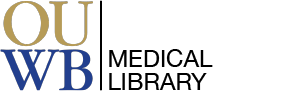Check out the Mobile Apps that are available to you -- https://medlib.oakland.edu/mobile-resources/mobile.php
Check out the Mobile Apps that are available to you -- https://medlib.oakland.edu/mobile-resources/mobile.php
They include: point-of-care, drugs / interactions, medical calculators, patient education, productivity, and medical student education apps.
Read both the OUWB Medical Library Newsletter and our Blog in order to keep up-to-date with the latest tools, services, and resources for expert searching, scholarly communications, data management, publishing, research impact, and more!
Newsletter Issues | Subscribe to the Newsletter
Blog Entries | Subscribe to the Blog (right column)
There is no required text for this course. All required materials will be posted on Moodle (https://moodle.oakland.edu) prior to class.
To access coding information through DynaMed: Search for a condition or disease, e.g., coronary heart disease. Click on the result link for coronary heart disease. ICD-10 codes can be located by selecting ICD Codes from the left navigation menu.