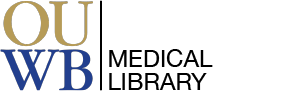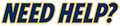If you have any questions regarding library services or resources, please let us know!
![]() Call: (248) 370-3772
Call: (248) 370-3772
![]() Email: medref@oakland.edu
Email: medref@oakland.edu
 Schedule an Appointment with a Medical Librarian
Schedule an Appointment with a Medical Librarian
To search for a specific journal title or journal article, go to the OUWB Medical Library home page - https://medlib.oakland.edu/index.php.
Select Library OneSearch from the main drop-down menu in the header (in the center of the photo). Make sure pop-ups are not blocked by your browser since this will prohibit articles from opening.

Enter the journal or article title (or a portion of it). Do not use abbreviations. Click GO.

This will take you to the results page. Click on your journal title. You can limit your results by using the options in the Left Navigation, if needed. Limit by Type -- either Articles or Journals.

This entry shows that the journal is available both online and in print on the 4th Floor. Click on the online entry to access the electronic issues for a specific article.