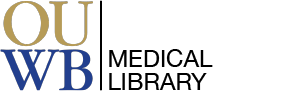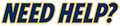If you have any questions regarding library services or resources, please let us know!
![]() Call: (248) 370-3772
Call: (248) 370-3772
![]() Email: medref@oakland.edu
Email: medref@oakland.edu
 Schedule an Appointment with a Medical Librarian
Schedule an Appointment with a Medical Librarian
If you need help using EndNote, visit the EndNote Customer Support page.
EndNote is a multi-platform citation management tool that helps you manage the process of writing and preparing research papers. You can focus on the writing the paper and let EndNote do the heavy lifting. EndNote will manage PDF and other research files and automatically compile key information from your files for easy reference and citation building. EndNote has both a desktop and an online component. EndNote has both an application that can be downloaded to your computer or a web-based version that can be used anywhere with an account and login. View the differences in EndNote versions.
EndNote Desktop is a complete reference management solution with an unlimited number of references and unlimited number of attachments. EndNote Desktop can be accessed through the Medical Library by using one of the iMacs available in the Medical Library Collaborative Study or by checking out our EndNote Desktop macbook. OUWB has also purchased EndNote for its faculty and students, which you can learn more about in the "Instructions for Installing EndNote" section below. You can learn more in EndNote 21 Guides or sign up for free EndNote training.
EndNote Online is a more limited reference management solution. EndNote basic users can create an online library with a maximum of 50,000 references and up to 2GB of attachments.
There are two versions of EndNote .
To create a free account: Select Register in the upper right corner, and complete the registration process.
After creating an account, you can go to Web of Science and select Products in the upper right, then select EndNote to access your account. Or you can go to https://access.clarivate.com/login?app=endnote to login.
Two advantages of the EndNote Online access through Web of Science are:
For more information, see the EndNote Online Guides
For a quick primer on how to use the basics of EndNote on your Mac computer, check out this video that will guide you through the steps you need to take. If you need instructions for a PC, use this link instead.
EndNote has a lot of hidden features that aren't apparent at first glance. Check out this list of what you can do with EndNote.
OUWB has purchased EndNote for use by faculty and students. If you have need for this software, you may install it on your OUWB issued laptop following the directions below. If you are a student, the software will be removed from your laptop when you leave OUWB.
If you are already using EndNote, you will want to uninstall the previous version before installing the new version. It is recommended you back up the EndNote Library folder and possibly other preference files prior to this installation. The OUWB Help Desk will help you with this process. Please send an email to: medhelp@oakland.edu for assistance or for detailed
instructions.
If you are part of a research lab that has OUWB Windows devices, please contact medhelp@oakland.edu for instructions for installing EndNote on Windows devices.
For instructions about installing EndNote on your laptop, please consult the file below.